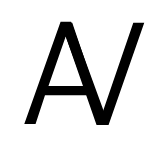Create an account
First, create an account on https://app.askvideos.comGenerate an API key
To generate an API key, select the account icon on the top right of the page and select ‘Settings’. Then, navigate to the ‘API keys’ section on the left sidebar. Then select “Create New Secret Key” and enter a name to generate an API key. The API key can then be shown by clicking the eye icon.API key best practices
We recommend the following steps to protect API keys from misuse.Use environment variables
Use environment variables
Specifying API keys in place can result in unintentional exposure of keys and could make replacement inconveninent.
Delete unused keys
Delete unused keys
It is good practice to rotate API keys and delete old keys to prevent unintended usage.
To do so, navigate to the “API keys” page and click on the trash icon to delete an API key.