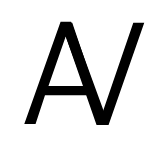Try out the search function on a sample index in the Search playground
Setup
Create an API key
First create an API key using the instructions in API keys
Create an index
Next, create an index. For this tutorial, we will use an index with the name ‘test_index’
Add some videos
Next, add some videos to the index. Now we are ready to get started with searching!
Search using text
video_id and the list items are segments of the video that are in the top_k results.
Each segment contains a score representing how close of a match the segment is to the query and the start and end timestamps within the video.