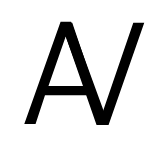Setup
To get started, we need an API key that can be obtained by creating an account at https://app.askvideos.com. Once that is done, the API can be accessed via: For this tutorial, we will use the python client.Creating an index
First, we will create an index to add videos to.Adding videos from a file
Adding videos from a URL
Adding videos from YouTube
AskVideos provides convenience functions to index videos from YouTube. Please comply with your local laws for use of video content.Add from search terms
Add from search terms
Add from url
Add from url
Add from playlist
Add from playlist
Add from channel
Add from channel